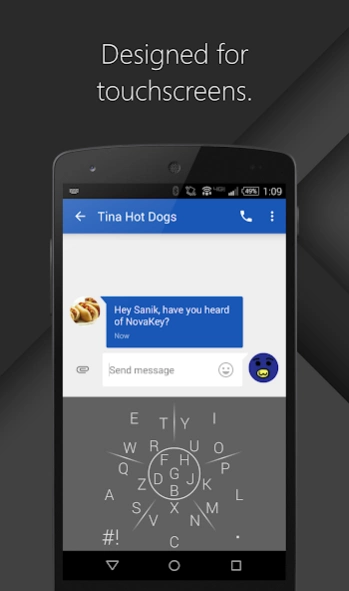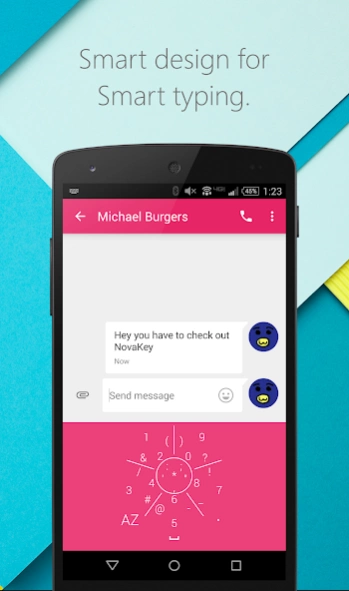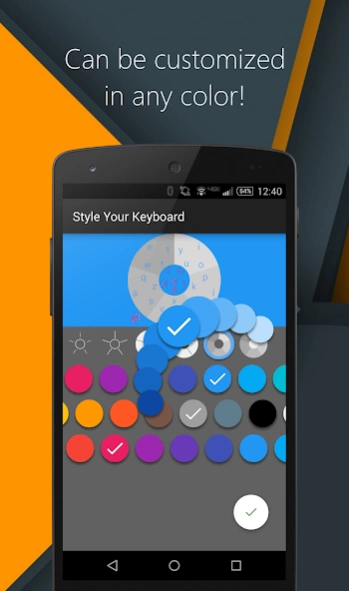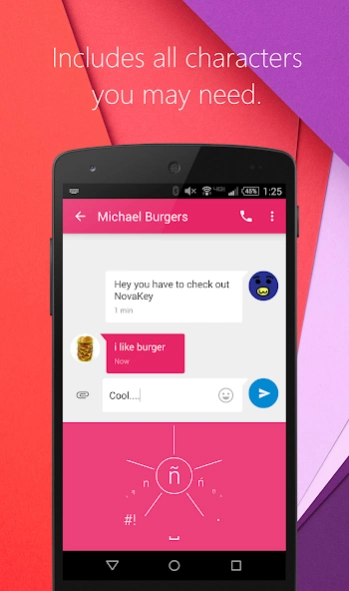NovaKey - Keyboard 0.3.8
Free Version
Publisher Description
NovaKey - Keyboard - Smart design for smart typing.
This is NovaKey the keyboard designed for touchscreens. Rather than each key being a meaningless tap, in NovaKey each key has a unique gesture. Once you learn the place of each key you will be able to type without looking more accurately than with the regular keyboard. NovaKey is looking to redesign the way we type on our devices in order to make our overall phone experience quicker and more fluid.
Join our Beta Test:
https://plus.google.com/communities/106258064775616773864
Key Features:
-Ability to quickly move the cursor
-Ability to select text and copy, cut or paste
-More special characters accessed by long pressing.
-The ability to resize and move NovaKey to a more comfortable spot
-Many colors & themes
For the Future:
-Multiple language support. (Email us or leave a review with the language you want so we have a clearer idea of what to work on)
-The ability to create custom shortcuts with all the extra space. These shortcuts could be anything from quick words to email. Quick gestures like space/backspace. Emojis. And Voice typing.
-If Android Wear allows support for 3rd party keyboards a watch version
-More settings to make NovaKey more personal
-Prediction algorithm to increase accuracy and fix spelling errors
I am open to suggestions, questions and comments.
Feel free to email me at StrellaStudios@gmail.com with the subject NovaKey with anything you would like me to add or ask.
About NovaKey - Keyboard
NovaKey - Keyboard is a free app for Android published in the PIMS & Calendars list of apps, part of Business.
The company that develops NovaKey - Keyboard is Strella Studios. The latest version released by its developer is 0.3.8.
To install NovaKey - Keyboard on your Android device, just click the green Continue To App button above to start the installation process. The app is listed on our website since 2016-03-12 and was downloaded 12 times. We have already checked if the download link is safe, however for your own protection we recommend that you scan the downloaded app with your antivirus. Your antivirus may detect the NovaKey - Keyboard as malware as malware if the download link to viviano.cantu.novakey is broken.
How to install NovaKey - Keyboard on your Android device:
- Click on the Continue To App button on our website. This will redirect you to Google Play.
- Once the NovaKey - Keyboard is shown in the Google Play listing of your Android device, you can start its download and installation. Tap on the Install button located below the search bar and to the right of the app icon.
- A pop-up window with the permissions required by NovaKey - Keyboard will be shown. Click on Accept to continue the process.
- NovaKey - Keyboard will be downloaded onto your device, displaying a progress. Once the download completes, the installation will start and you'll get a notification after the installation is finished.